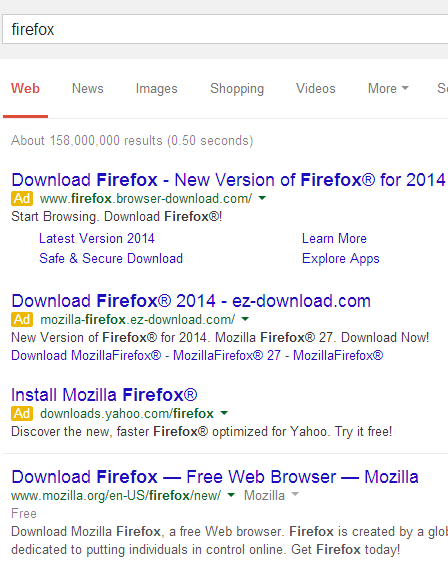Increased Security for Remote Linstat Connections
To increase the security of SSCC's Linstat servers, as of Monday, May 19th we will block connections to Linstat from outside the Madison area unless the user takes one of several steps. These steps will be easy for SSCC members, but should prompt attackers to move on to less secure servers. SSCC members in the Madison area (including on campus) will not see any changes.
The steps SSCC members can take that will allow them to connect to Linstat remotely are:
- Connect to the SSCC network using VPN before logging into Linstat
- First log into Winstat and then connect to Linstat from within your Winstat session
- Use the Google Authenticator app on your smartphone to obtain a code you then enter while logging in
- Create a pair of encryption keys that are stored on Linstat and your computer which can then be used to connect to Linstat from that specific computer
VPN and Winstat are very easy to use and require almost no configuration, so we expect that most SSCC members will use one of these two methods. For more details, see the full announcement.
SSCC Summer Training
The SSCC is finalizing dates for training this summer, and we have lots planned including classes in Stata and SAS which are already on the schedule for May and June.
R and a second round of Stata classes will be scheduled for the end of August, so even if you're leaving Madison for the summer you may be able to fit in the training you'll need for the coming year before classes start.
If you work with incoming students, students just starting to do research, or others who would benefit from SSCC classes, we and they would appreciate you letting them know what's available.
Need to learn a statistical package but missed the class? The SSCC Knowledge Base is always available, and includes Stata for Researchers, Stata for Students, SPSS for Students, Multiple Imputation in Stata, and much more. QSR also has a set of online NVivo tutorials.
Reminder to Change your SSCC Password
Last month we told you about the "Heartbleed" SSL vulnerability. This was a very serious vulnerability and we urge all SSCC members who haven't already to change their SSCC passwords as soon as possible. Members who have access to sensitive information on the SSCC network should consider this mandatory.
It is also critical that you not reuse your SSCC password for any other site. We recognize the challenge of remembering multiple strong passwords. Consider using password-management software like LastPass.
Adobe Products to be Removed from Winstat in May
The new Adobe campus license agreement allows us to install Creative Cloud applications on UW-owned personal computers free of charge (see our Knowledge Base for instructions). Unfortunately, as we told you in February's SSCC News, this new license no longer allows us to have Adobe software on Winstat. We will be removing Adobe products including Acrobat and Dreamweaver later this month. Adobe Reader will not be removed.
Legacy VPN Service to be Discontinued June 2
This is your last reminder that our legacy VPN service will be removed June 2. Last summer we adopted the newly-upgraded campus VPN service—the new service is faster, more secure, and has better mobile compatibility than the SSCC's existing VPN service. The new VPN service also encrypts your traffic, which is especially beneficial when you are using a wireless connection. We plan to discontinue SSCC's legacy VPN service on June 2.
To get started using the new campus VPN you can follow the steps in our Knowledge Base (KB) article Connecting to the SSCC Network via VPN. If you've previously mapped drives using the old VPN service you may need to follow the KB article to remap them.
Tip: Be safe while searching - is it an ad or the real link?
Google has recently changed how their search results are formatted. When you search for a piece of software to download, it's likely that the first 1-3 links you get in your Google Search results will have the yellow word "Ad" next to them. Be mindful that any software you get from a website designated as an "Ad" by Google might contain malware or popups. Always look below the ads for the legitimate link. In the screenshot below you can see that the actual place you'd want to download Firefox from, Mozilla.org, is the first non-"Ad" link you will get in your results.